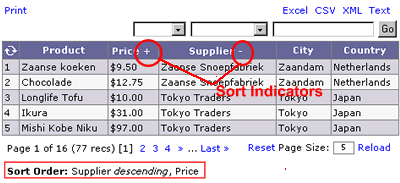
Sorting the generated reports is pretty easy. To sort by a field name ascending, just click on the field header and it will sort the grid ascending. Clicking on the same field again will re-sort the report but this time in a descending order.
Notice that when you click on a column header, there is a + of a - sign - The Sort Indicator, which appears next to the column name as seen in the picture below.
A plus (+) sign means the columns is sorted in an ascending order while a minus (-) sign means the columns is sorted in an descending order
To sort on multiple fields, click on the column headers you want to sort in order of precedence. Notice that, the sort order keeps augmenting as you click on more column headers.
To remove a field from the current sort, click on the sort indicator and this will remove that column from the sort collection.
See Also