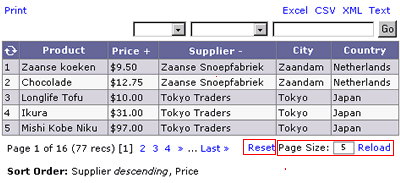
Changing the reports page size (number of records displayed per page) is pretty simple. At the bottom right hand conner of the report wizard is a text box field - the Page Size as shown in the image below.
Entering a a number e.g. 15 and clicking on the Reload will reload the report but this time displaying the number of records per page you entered.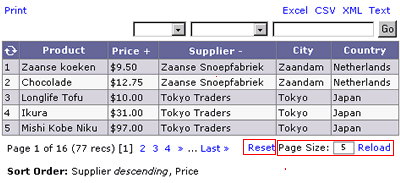
To display all fields, simply enter the number zero (0) into the page size box and hit the reload button.
See Also